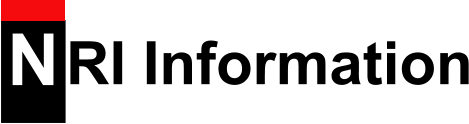How to get Indian Passport in USA
All passport applications for a new Indian passport in the United States are to be filled on-line. The downloaded forms are not accepted.Step by Step Guidelines to apply for a new Indian passport
1. Login to the on-line application by visiting HERE 2. Passport on-line registration form will appear on your screen. 3. Fields that are marked with * are compulsory and must filled correctly. 4. Select the Indian Mission that applies to your jurisdiction from the drop-down menu. 5. Select the service desired from the drop-down menu. There are four options to choose from, they are: Passport for Children under 15 years of age, Fresh Passport, Re-issue of Passport and New Passport in lieu of damaged/lost passport. 6. In the field “Address to be printed in Passport” enter your permanent address in India. 7. Enter your USA address in the field “ Other Address” 8. Enter Phone numbers and Email Address in appropriate places designated on form. 9. If you have an Indian passport, check the box and enter the previous passport details. For ‘File Number’ this is generally on the last page of your most recent passport. If you do not have a “File Number” in case of your passport, then put any four digits (like 1234) in the on-line application. 10. After filling all the fields, make sure they are correct and then press the “Save & Print” command button on the form. Note: The procedure mentioned above is for informational purposes and subject to change by the authorities at any time. Kindly follow the guideline provided in the actual form when filling and submitting forms and documents. After you have clicked the ‘Save and Print’ you will see an appointment date and time confirmation screen 1. Make a note of the file number given here. 2. Confirm the Appointment by clicking the ‘Confirm the Appointment’ button on the screen. You will then see your completed application form. Print the full form out making sure all the pages are printed. 3. Essential fields should be filled in bold capital bold letters. 4. Signatures or thumb impressions should be provided in the appropriate boxes of the application form. o Parents should not sign for minors in the Boxes provided for the same. While signatures of minors are preferred, however, if minors are not able to sign, then their thumb impressions should be taken in the boxes. o Care should be taken to ensure that signature/ thumb impression does not spill over out of the box. o Thumb impressions should be made preferably in blue ink. Thumb impression (left thumb for male and right thumb for female) should also be clearly visible. o Signature should be made using thick pen with blue or black ink. 5. Recent Photograph (size of 2’’ x 2’’) should be affixed on the printed application form. The photo should have full frontal view of the face and face should occupy 75% of the photo area. 6. In case of minors, both parents should sign at Para 28 of the printed application. If only one parent is signing a child’s form, then reasons for the same i.e. divorce etc. should be provided along with supporting documents. Kindly note that rules and regulations and forms are changed periodically, hence check with the concerned Indian Consulates to get the latest information on all procedures of apply for consular services.


Taking gold to India from USA/Dubai | Customs duty calculation
Taking gold jewelery to India on transfer of residence . . .
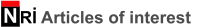
Quick Links - Gold articles - read now!
NRI - OCI - PIO Guide & Information
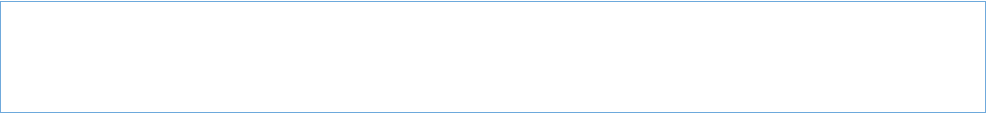
Disclaimer: Information provided is for general knowledge only and should not be deemed to be professional advice. For professional advice kindly consult a
professional accountant, immigration advisor or the Indian consulate. Rules and regulations do change from time to time. Please note that in case of any variation
between what has been stated on this website and the relevant Act, Rules, Regulations, Policy Statements etc. the latter shall prevail.
© Copyright 2006 Nriinformation.com
How to get Indian Passport in USA
All passport applications for a new Indian passport in the United States are to be filled on-line. The downloaded forms are not accepted.Step by Step Guidelines to apply for a new Indian
passport
1. Login to the on-line application by visiting HERE 2. Passport on-line registration form will appear on your screen. 3. Fields that are marked with * are compulsory and must filled correctly. 4. Select the Indian Mission that applies to your jurisdiction from the drop-down menu. 5. Select the service desired from the drop-down menu. There are four options to choose from, they are: Passport for Children under 15 years of age, Fresh Passport, Re- issue of Passport and New Passport in lieu of damaged/lost passport. 6. In the field “Address to be printed in Passport” enter your permanent address in India. 7. Enter your USA address in the field “ Other Address” 8. Enter Phone numbers and Email Address in appropriate places designated on form. 9. If you have an Indian passport, check the box and enter the previous passport details. For ‘File Number’ this is generally on the last page of your most recent passport. If you do not have a “File Number” in case of your passport, then put any four digits (like 1234) in the on-line application. 10. After filling all the fields, make sure they are correct and then press the “Save & Print” command button on the form. Note: The procedure mentioned above is for informational purposes and subject to change by the authorities at any time. Kindly follow the guideline provided in the actual form when filling and submitting forms and documents. After you have clicked the ‘Save and Print’ you will see an appointment date and time confirmation screen 1. Make a note of the file number given here. 2. Confirm the Appointment by clicking the ‘Confirm the Appointment’ button on the screen. You will then see your completed application form. Print the full form out making sure all the pages are printed. 3. Essential fields should be filled in bold capital bold letters. 4. Signatures or thumb impressions should be provided in the appropriate boxes of the application form. o Parents should not sign for minors in the Boxes provided for the same. While signatures of minors are preferred, however, if minors are not able to sign, then their thumb impressions should be taken in the boxes. o Care should be taken to ensure that signature/ thumb impression does not spill over out of the box. o Thumb impressions should be made preferably in blue ink. Thumb impression (left thumb for male and right thumb for female) should also be clearly visible. o Signature should be made using thick pen with blue or black ink. 5. Recent Photograph (size of 2’’ x 2’’) should be affixed on the printed application form. The photo should have full frontal view of the face and face should occupy 75% of the photo area. 6. In case of minors, both parents should sign at Para 28 of the printed application. If only one parent is signing a child’s form, then reasons for the same i.e. divorce etc. should be provided along with supporting documents. Kindly note that rules and regulations and forms are changed periodically, hence check with the concerned Indian Consulates to get the latest information on all procedures of apply for consular services.
Disclaimer: Information provided is for general knowledge only and should not be
deemed to be professional advice. For professional advice kindly consult a professional
accountant, immigration advisor or the Indian consulate. Rules and regulations do
change from time to time. Please note that in case of any variation between what has
been stated on this website and the relevant Act, Rules, Regulations, Policy Statements
etc. the latter shall prevail.
© Copyright 2006 Nriinformation.com